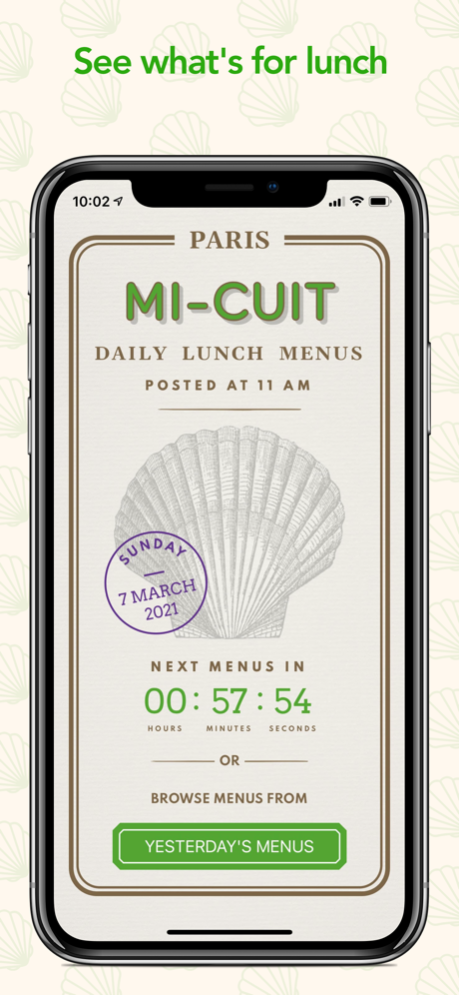mi-cuit 1.2.5
Continue to app
Free Version
Publisher Description
Restaurants take a photo of their daily lunch menu in the morning and upload it in the app. At 11 am, only the restaurants that have uploaded a menu that day are displayed. The content is always changing and always fresh, every day, no exceptions.
What kind of restaurants:
Only the best restaurant in Paris with ever-changing menus featuring high quality, seasonal products. Keep tabs on what your favorite restaurants are serving and discover new restaurants.
Who's open:
- See only menus from restaurants that are open today
- Save yourself time and disappointment, see only restaurants that are actually open and serving
What's on the menu:
- Find out exactly what's on the menu today
- Make better choices and find something that suits everyone's taste and budget
-For restaurant owners-
The mi-cuit app and service are free. Restaurants in the Paris metropolitan area with a strong commitment to quality ingredients, courteous service, ever-changing menus, and serious cooking--whether simple or high end--are invited to register. Register, confirm your identity and set up your account in less than 5 minutes. Uploading a menu is quick, less than 30 seconds a day.
Jan 18, 2022
Version 1.2.5
Menu Feed
- You will now see the latest menu of every restaurant
Reminder
- As a restaurant you can enable a reminder to upload your menu for today
Misc
- Quality of life improvements and bug fixes
About mi-cuit
mi-cuit is a free app for iOS published in the Health & Nutrition list of apps, part of Home & Hobby.
The company that develops mi-cuit is mi-cuit LLC. The latest version released by its developer is 1.2.5.
To install mi-cuit on your iOS device, just click the green Continue To App button above to start the installation process. The app is listed on our website since 2022-01-18 and was downloaded 1 times. We have already checked if the download link is safe, however for your own protection we recommend that you scan the downloaded app with your antivirus. Your antivirus may detect the mi-cuit as malware if the download link is broken.
How to install mi-cuit on your iOS device:
- Click on the Continue To App button on our website. This will redirect you to the App Store.
- Once the mi-cuit is shown in the iTunes listing of your iOS device, you can start its download and installation. Tap on the GET button to the right of the app to start downloading it.
- If you are not logged-in the iOS appstore app, you'll be prompted for your your Apple ID and/or password.
- After mi-cuit is downloaded, you'll see an INSTALL button to the right. Tap on it to start the actual installation of the iOS app.
- Once installation is finished you can tap on the OPEN button to start it. Its icon will also be added to your device home screen.